
This can prove useful for tqdm so we can track where we are in the brute-forcing process. Notice we read the entire wordlist and then get only the number of passwords to test. Print("Total passwords to test:", n_words)
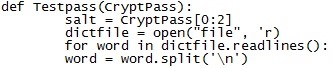
N_words = len(list(open(wordlist, "rb"))) # count the number of words in this wordlist To read the zip file in Python, we use the zipfile.ZipFile class that has methods to open, read, write, close, list and extract zip files (we will only use extractall() method here): # initialize the Zip File object # the zip file you want to crack its password Let's specify our target zip file along with the word list path: # the password list path you want to use, must be available in the current directory Open up a new Python file and follow along: import zipfile
PYTHON PASSWORD CRACKER HOW TO
Related: How to Crack PDF Files in Python. You can also use the crunch tool to generate your custom wordlist as you exactly specify. If you're on Kali Linux, you can find it under the /usr/share/wordlists/ path. For this tutorial, we will use the big rockyou wordlist (with a size of about 133MB).
PYTHON PASSWORD CRACKER INSTALL
We will be using Python's built-in zipfile module, and the third-party tqdm library for quickly printing progress bars: pip3 install tqdmĪs mentioned earlier, we gonna use dictionary attack, which means we will need a wordlist to brute force this password-protected zip file. Get: Build 24 Ethical Hacking Scripts & Tools with Python EBook The goal of this tutorial is to do the exact same thing but with Python programming language. Note that there are more convenient tools to crack zip files in Linux, such as John the Ripper or fcrackzip ( this tutorial shows you how to use them). In this tutorial, you will write a simple Python script that tries to crack a zip file's password using dictionary attack. The code and updates can be found in my GitHub repository.Say you're tasked to investigate a suspect's computer, and you find a zip file that seems very useful but is protected by a password. Some of my next steps will be to add better reporting about the contents and cracking status, as well as maybe looking into threading or support for other file types. When I went back to the directory, I found the file that I originally hid in the archive. With everything in place, I grabbed a password list and fired the script up.
PYTHON PASSWORD CRACKER CRACKED
In this case, it prints out the cracked password as well as how many password attempts per second it performed (for statistical purposes). If the program throws no exceptions, then it means the archive was successfully extracted (which means the password was found). This opens up the specified zip file (in this case, secret.zip), and attempts to extract it using each password in the provided wordlist one by one.
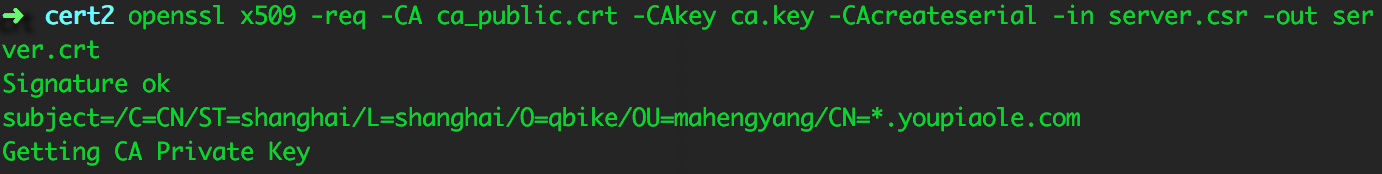
Print "%i password attempts per second." % (pass_count/totalTime)Įlif 'Error -3 while decompressing' in str(e): Print "\nPassword cracked: %s\n" % password Print " There was an error opening your zip file." With the zip file in place, I created the following Python script. When I attempted to open this file, it prompted me for a password. With that in mind, I figured this would be a good exercise and another useful tool for my arsenal.įirst things first, I had to create my password protected zip file. I haven’t read through Violent Python yet, but I know that this is one of the examples from it. Since I had never tried to write a zip password cracker, I figured it was about time.


 0 kommentar(er)
0 kommentar(er)
